Wednesday, October 22, 2008
Dragon Naturally Speaking
Press Release:
In this YouTube video, you can see a blogger using Dragon NaturallySpeaking 10 Preferred to write a blog article with in WordPress.
The author of The Love You Make, is using this voice recognition software after having the software for just a few days. She writes this great little article that's about 280 words long in about two minutes and 45 seconds. That translates into about 165 seconds of typing, or 1.7 words per second. That means she's typing a little over 102 words per minute with Dragon NaturallySpeaking.
Plus, she's just getting started with the software!
Dragon NaturallySpeaking has come a long way over the last decade, and now can enable people to type at 150 words per minute. I myself, have clocked version 9 at 167 words per minute, and I'm seeing even better results out of version 10. The software is extremely accurate, and can make many of your typing chores exceptionally easy.
As a blogger myself, I am able to write longer articles, with more complete thoughts on a subject in a significantly reduced amount of time. I have been working to challenge bloggers to try Dragon NaturallySpeaking and see if they can use it to help improve their writing. I think bloggers have an enormous amount of potential, and I always look for tools that will help them unleash that potential.
I think that Dragon NaturallySpeaking is a great tool that can definitely help bloggers increase the value that they offer their readers. I can envision a blogosphere where bloggers are able to take the time and provide insights into their wisdom and experience and ideas easier and faster because they can get their thoughts out quickly and completely using Dragon NaturallySpeaking.
I hope you will consider using Dragon NaturallySpeaking. It has a price point that starts at about $99. This is the version that you would use if you only use the software with your computer. If you intend to use the software with a pocket voice recorder, which could enable you to have your MP3 files of your voice transcribed into text, then you may also want to consider opting for the Preferred version of the software. The Preferred Version starts at about $199 and has many options.
I personally recommend the preferred version, but I do understand that times are a little tough financially for many people including myself. I still recommend it, because I do believe that you will see a significant return on your investment. Spending $100 or even $199 on Dragon NaturallySpeaking will enable you to type at 100 to 150 words per minute. It has been my experience that you will not get as tired from typing, you will not suffer from eye strain as much and as a result will experience fewer migraines or headaches, and you will be able to move around your office, your home, or your work environment because you will not be locked in front of your computer sitting in a chair typing and mousing around with your fingers.
I do believe that Dragon NaturallySpeaking can help you to be a better writer, to write as a more in-depth blogger, to produce better content, and to produce more content. I believe this because I have seen it myself. :-)
Please consider watching this Dragon NaturallySpeaking video so that you can see for yourself just how well Dragon actually speaking works.
Sincerely,
Brett Bumeter
Softduit Media
PS I wrote this 575 word article using Dragon NaturallySpeaking 10. It took me about three minutes to write and about three minutes to edit. :-) Even with editing time, that's 95 words a minute!
Are you tired of typing? Are you concerned about getting carpal tunnel syndrome by typing too much on your computer? Maybe you should think about purchasing speech recognition software that can eliminate all of that unnecessary typing.Dragon Naturally Speaking 10 is a speech recognition software that is three times faster than typing, and it is 99% accurate. It is also compatible with virtually all Windows-based applications. I would consider getting one of this for myself. So what are you waiting for? You should check it out now.
Labels:
Dragon NaturallySpeaking
Subscribe to:
Post Comments
(
Atom
)


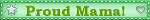
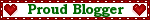

No comments :
Post a Comment